The Plugins You’ll Wish You Installed
Every designer has their starting-line rituals when building a new WordPress site. After reviewing our portfolio of recent projects, it became clear that these 5 plugins were an essential part of that ritual for the designers at Tower Agency.
We’ve decided to share this secret blend of herbs and spices in the hopes that it will make building your WordPress site easier and give you a more attractive, functional final product.
Experienced developers will probably recognize several of these favorites; if you fall into this category we’d love to hear about your favorite WordPress plugins in the comments section below the post. As for the rest of you designers-in-training, small business owners, and curious friends, Tower Agency is always looking for new clients and employees to join our team. Contact us to explore the ways that we could grow and thrive together.

Duplicate Post
Adds the “Clone” button in WP-Admin and other tools to easily make copies of posts or pages. This plugin helps save time when trying to keep a consistent format across a website.
During the initial build process, one-click duplication of pages means you don’t have to start “from scratch” with each new static page of the website. Once you’ve established the site, cloning posts can help you keep a consistent look and feel where it counts while reminding you to keep intros, calls-to-action, and other content fresh.
Learn more about Duplicate Post.
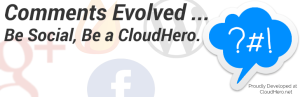
Comments Evolved
Adds the ability to enable native WordPress, Google+, Facebook, Disqus, and Livefyre comment systems easily. It converts the standard WordPress comments area into a tabbed social comment section with Facebook and Google+. Social comments are more valuable to most websites than internal comments. They can be shared more easily and create social connections with users.
Remember to analyze which medium is most valuable to house your comments: reputation building for a lifestyle brand will probably benefit most from comments on Facebook, while an on-site community with a forum for technical products would more likely emphasize native WordPress comments.
Learn more about Comments Evolved.

Collapse-o-matic
Adds a shortcode to easily create expandable content areas anywhere on the site. This can make lengthy pages much more manageable, and the hidden areas are still indexed normally by search engines.
Give it a try!You can collapse as much content as you want in these dynamically expandable sections, just be careful to ensure any nested shortcodes function properly before publishing. Add some CSS styling and you’ve got a beautiful new way to manage content on your WordPress site.
This plugin can make lengthy pages or technical explanations look much more organized while encouraging interaction with the user.
Learn more about Collapse-o-matic.

Gravity Forms
This plugin adds a boatload of great features and always looks attractive. Some of our more advanced site builds have been enabled by the Gravity Forms plugin and the associated add-ons; the user signup, verification, and approval process found on EpiscopalClergy.org is a great example.
This is a paid plugin, but its variety of features and turn-key operation are well worth the cost. Our Contact Page is another example of a form set up and maintained using Gravity Forms.
Learn more about Gravity Forms.

Velvet Blues
When you are finally ready to pull the trigger and launch your beautiful new WordPress site, you’ll probably need to update the domain name. Whether you are transitioning away from a development sub-domain or switching to a more desirable URL on a clients request, you will find that internal links to pages and references to images are not updated automatically. Instead, these links and references will point to the old domain name.
Velvet Blues fixes that problem by helping you update old URLs and links across the entire website with just a few clicks. This is a plugin we just couldn’t live without and it’s widely supported in the WordPress community, but be careful! This plugin packs a punch and has the potential to really damage your site if you make so much as a single typo.
Learn more about Velvet Blues.
We hope these five plugins make building and maintaining your WordPress website a huge success. They have played an invaluable role for us in client projects, content marketing strategies, and internal objectives.
If you are interested in learning more about how Tower Agency designs websites and executes marketing campaigns, don’t hesitate to send us a message.
What are some of your favorite WordPress plugins? Tell us in the comments below!

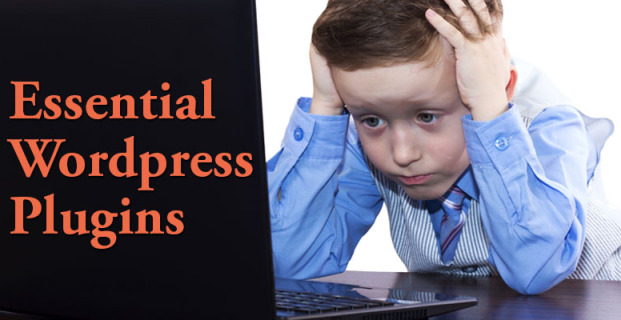



 Reliable, vigilant, and determined.
Reliable, vigilant, and determined.